Sendinblue VS GetResponse Which One Is the Best for Your Business?
Email marketing is essential for businesses. And finding a good email service provider is vital to make the most out of your email marketing practices.
Sendinblue offers an intuitive, all-in-one email marketing platform with access to SMS marketing, landing page creation, chat, CRM and social media marketing tools, the intuitive visual builder makes it the best alternative for beginners as well as more experienced marketers and businesses. An important distinction is that Sendinblue offfers free unlimited contacts on all plans.
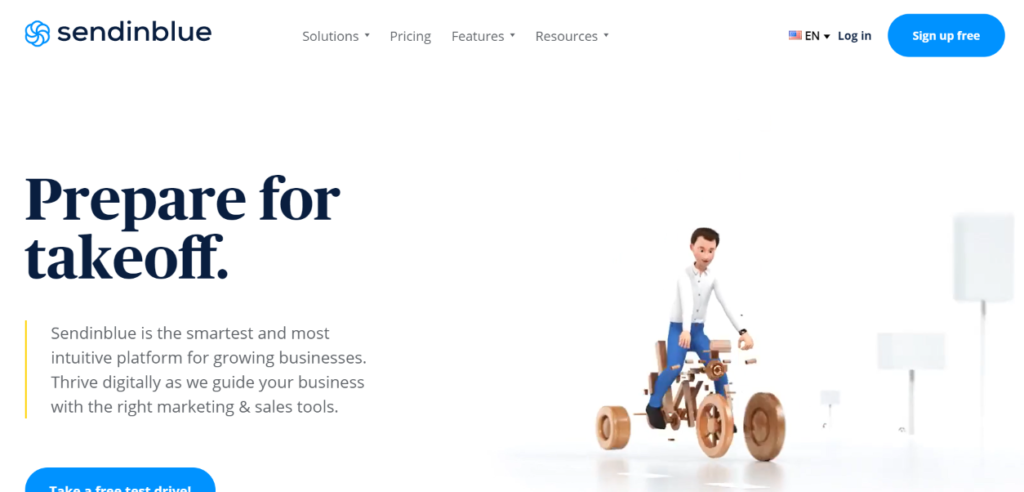
GetResponse on the other hand, is a robust email marketing platform with advanced sales funnel and autoresponder tools. As well as email automation, a webinar marketing service is also included and of course landing page builders. It could be argued that it is a good alternative for well-established businesses and more tech savvy marketers.
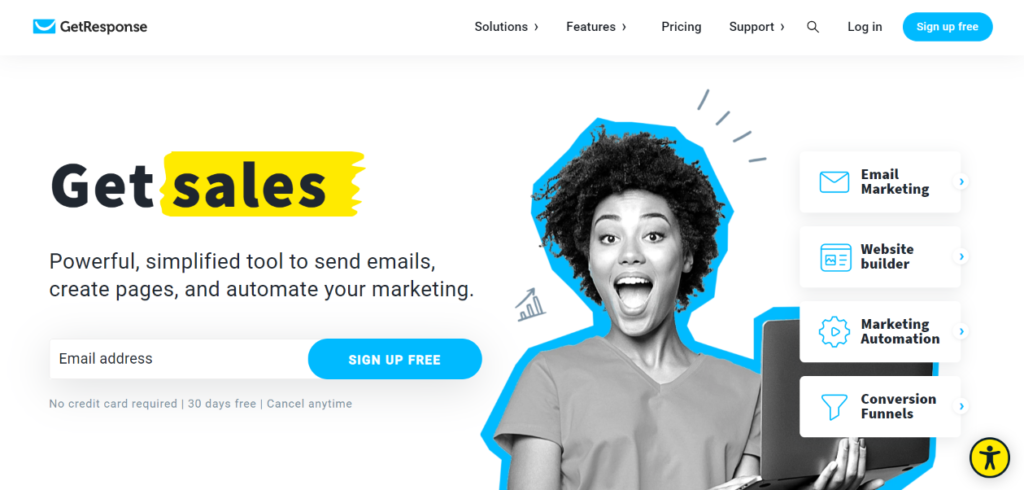
But there are still many differences between Sendinblue and GetResponse, including the pricing plans and other essential features.
Read the article further to know which one is more suitable for your business and more cost-effective for your needs.
Quick summary if you’re short on time: I believe that for most business owners and marketers SendinBlue will be the best option because it’s easy to use solid platform and provides the best value. However, if you use webinar marketing or need more advanced analytics then GetResponse could be a better option.
GetResponse Overview
GetResponse was founded in 1988. Today around 350,000 individuals use it for their email campaigns.
GetResponse provides an all-in-one email marketing solution that allows you to send emails to your subscribers and automate your email strategy via autoresponders.
It also provides a comprehensive analytical tool to track the results of your campaigns and analyze the statistics of your emails quickly, to figure out what’s working and what’s not.
It provides a large selection of pre-designed responsive email templates, with smartphone preview, giving you great flexibility to design your emails.
Main features of GetResponse
GetResponse provides a lot of advanced features for making your email marketing effective.
-
User-friendly interface
GetResponse offers a 30 days free trial that allows you to use all of its features.
The user interface is very intuitive, which makes the user experience a breeze, making it easy to find the tools you need.
You can also customize the interface and set it up with your most used features at the top.
-
Setup of email marketing campaigns
It provides the tools for creating different types of emails that include welcome emails, abandoned carts, transaction emails, and other email marketing options.
-
Templates and design
GetResponse provides 500 already built-in templates with different colors and layouts, giving you great flexibility to design your emails.
It also offers unlimited editing options. You can add buttons and images or change the font, size, and color of your template.
-
Automation tool
For automation purposes, GetResponse has an advanced drag and drop editing editor that isn’t available in Sendinblue.
This tool lets you visually automate emails according to triggers, conditions, actions, and filters.
-
Pricing plans
Free plan – $0 (30 days)
Basic plan – $10.50 to $450 per month (1000 and 10,000 contacts)
Plus plan – $34.30 to $499 per month (1000 and 100,000 contacts)
Professional plan – $69.30 to $580 per month(unlimited webinar funnels and sale funnels)
Enterprise plan – starts $719 per month (more than 100,000 contacts)
Advantages and disadvantages of GetResponse
Advantages
1- GetRespone has advanced automation workflows and provides a great number of marketing automation options.
2- Provides webinar and CRM functions.
3- Data segmentation is straightforward and flexible.
4- It has a landing page creator that supports A/B testing.
5- 83.8% deliverability rate.
6- Starting at a little over $10, the basic plan is cheaper than other email providers.
7- Lots of integrations available.
8- Provides many templates to easily create opt-ins and landing pages for different niches
Disadvantages
1- GetResponse doesn’t have the option to create emails within the automation flow builder.
2- It has no two-factor authentication.
3- The reporting interface is outdated and limited.
4- Setting up emails via GetResponse can get difficult for beginners. But once you understand its functionalities, you can do a lot with it.
Overview of SendinBlue
Sendinblue was introduced in 2012 when GetResponse was already quite popular.
It seemed like Sendinblue stood no chance at that time, but it hit the ground running and managed to gain significant popularity via its unique features.
Today, more than 100 million emails are sent daily through this platform, part of the reason being that it’s one of the cheapest email provider services out there.
You can use its free plan as long as you want to; there are no 30 days limits like other email services.
Apart from being an accessible email marketing tool, it also provides powerful marketing features to communicate with your audience (Email marketing, SMS marketing), personalize your workflow and leadflow (CRM & marketing automation), and conversions (lead forms, landing page creation, facebook ads integration)
Main features of SendinBlue
-
User-friendly interface
It provides a permanent free package if you send less than 300 emails a day. If you can control the limit of emails, you won’t have to upgrade to the premium plan.
The tools provided by Sendinblue are straightforward to use, which makes it an excellent alternative for beginners.
-
Setup of email marketing campaign
Sendinblue has made it very easy to send email marketing campaigns.
By only customizing a single template, Sendinblue will edit all the emails according to your edits and send hundreds of emails in a day.
-
Big Template library
Sendinblue provides more than 70 already built-in templates for all industries.
It has a built-in drag and drop email editing feature to let users create customized emails.
-
Automation tool
Sendinblue has some advanced segmentation tools that help to group the contacts. And its editor manages all the workflows of emails.
-
Pricing
Free plan – $0 (300 emails per day and unlimited subscribers)
Lite plan – $25 per month (4000 emails per month)
Essential plan – $39 per month (60,000 emails per month)
Premium plan – $66 per month (multi-user access and other essential features)
Enterprise plan – customized features.
Advantages and disadvantages of SendinBlue
Advantages
1- Sendinblue has very competitive prices on the market. Its pricing plan starts from $24/month for 10,000 emails. Plus a free plan with no time restrictioon
2- It also has an editor for landing pages which provides a smooth interface and modern template options.
3- It also offers SMS marketing tools that are not usually provided by other email services.
4- Sendinblue has an excellent automation tool.
5- Sendinblue features a CRM functionality.
6- Includes beautifully designed templates that you can use to create opt-ins and landing pages.
Disadvantages
1- Sendinblue has limited integrations. GetResponse, on the other hand, provides a lot of integration options.
2- The free plan has a limit of 300 emails per day.
Conclusion
Which email service is better for your business entirely depends on your business type and requirements.
Who should use GetResponse?
GetResponse is more suitable for widely established businesses that need high-level automation.
If you are an advanced email marketing user and know your way around powerful e-commerce tools, this email service is for you.
Who should use Sendinblue?
You should use Sendinblue whether you are a beginner or more experienced marketer because it is user-friendly and easy to understand.
It is excellent for you if you have a medium-sized business as it charges you per email, not per subscriber, which makes it very cost-effective.
Final Analysis:
All things considered, if you’re a small or medium sized business, or just starting out and want to learn how to use email marketing, then SendinBlue will prove to be a great choice providing a slick easy to use system including everything you would need to become a proficient email marketer.
For experienced marketers requiring more sophisticatication and advanced features GetResponse provides greater functionality for automated workflows and building and customizing your emails, GetResponse would be the better choice.
I believe that for most business owners and marketers SendinBlue will be the best option because it’s an easy to use solid platform and provides the best value. However, if you use webinar marketing or need more advanced analytics then GetResponse could be a better option.
